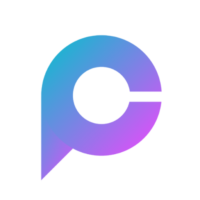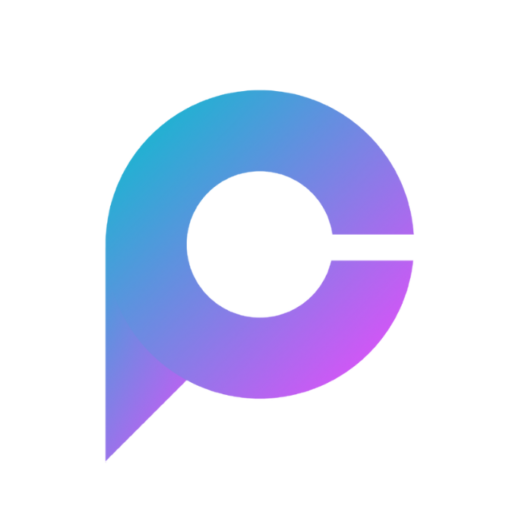MetaMask is a popular cryptocurrency wallet that allows you to store and manage your digital assets securely.
If you want to create a wallet on MetaMask, follow the steps below:
STEP 1 : Download the MetaMask extension
The first step in creating a MetaMask wallet is to download the MetaMask extension. You can download the extension from the official MetaMask website or from the Chrome Web Store.
STEP 2 : Install the MetaMask extension.
Once you have downloaded the MetaMask extension, follow the prompts to install it on your browser.
STEP 3 : Create a new wallet.
After installing the MetaMask extension, click on the MetaMask icon located in your browser’s toolbar. From there, click on the “Get Started” button to create a new wallet.
STEP 4 : Create a strong password
MetaMask will prompt you to create a strong password for your wallet. Make sure to choose a password that is difficult to guess and contains a mix of letters, numbers, and symbols.
STEP 5 : Back up your seed phrase
Once you have created a strong password, MetaMask will generate a seed phrase for you. This seed phrase is a series of 12 random words that you can use to restore your wallet if you ever lose access to it. Make sure to write down your seed phrase and keep it in a safe place.
STEP 6 : Confirm your seed phrase
After writing down your seed phrase, MetaMask will ask you to confirm it. This is to ensure that you have written down your seed phrase correctly.
STEP 7 : Start using your wallet
Once you have confirmed your seed phrase, you can start using your MetaMask wallet. You can add funds to your wallet by clicking on the “Deposit” button and following the prompts.
Congratulations! You have successfully created a wallet on MetaMask. Remember to keep your login credentials, seed phrase, and private keys safe to protect your funds.